Meet the approach that will revolutionize the way you implement feedback in your education!
In formative assessment, timely, constructive feedback is crucial. With eduFade, teachers can go beyond traditional assessment and extend typical feedback delivery with immediate in-action support.
Discover how eduFade enables a more personalized and effective learning experience.
See how it supports educators to optimize their guidance to students and how it provides students with insights for a deeper understanding of their learning process.
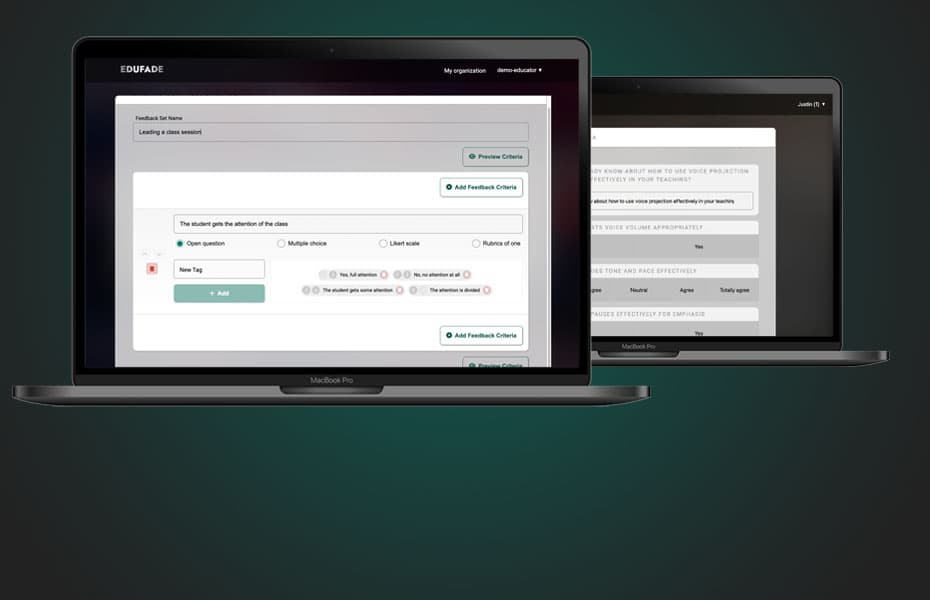
Develop feedback forms that increase your students' focus on the relevant learning objectives that you define.
Create a class session, select the student(s) to give feedback on and start an optimized feedback process.
Make the feedback process more inclusive by lowering the threshold for giving feedback.
Support students while they are still in action, without disrupting the lesson.
Moderate all feedback in real-time and send whispers to the feedback recipient.
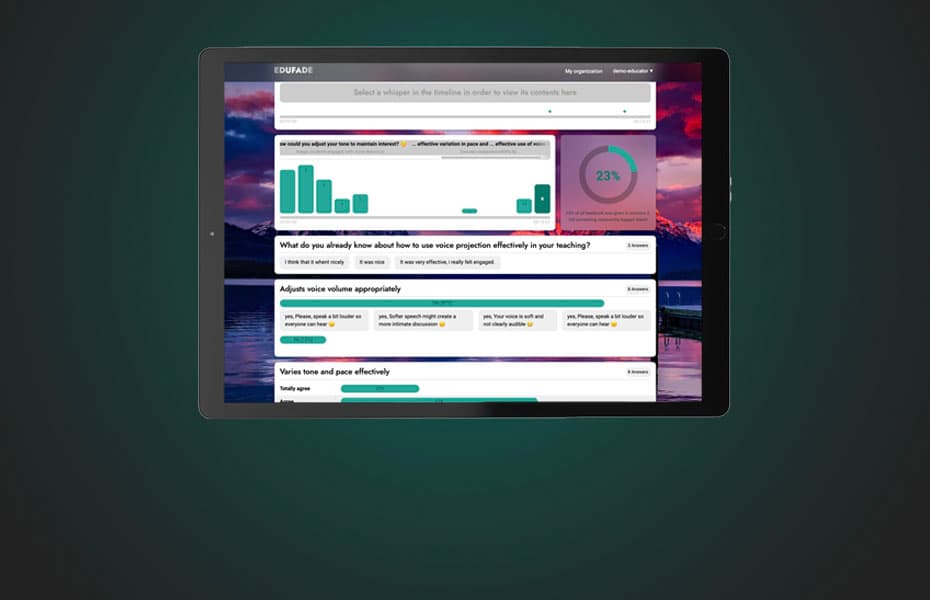
Create insight by displaying all given feedback in one overview.
In the spotlight
Creating focus
Help your students focus on things relevant to their learning by guiding their observations during the feedback process. EduFade enables you to prepare sets of questions and statements for use in your micro-teachings and other classes. Simply design feedback sets from scratch, or duplicate and customize existing sets as you wish. Add feedback criteria, specify how you want your students to respond, and add suggestions that students can select instantly. Double the fun by sharing feedback sets with your colleagues.
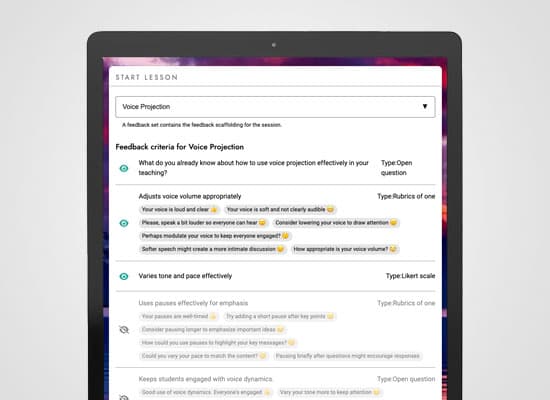
Ready, Set, Go!
Setting up a feedback session with eduFade is easy. Simply create a class session by selecting a feedback set. Then select the student(s) you want to give feedback to. Adjust the settings for what you and your students see during and after the session. Finally, click the Start Feedback Session button and you’re done. It’s that easy.
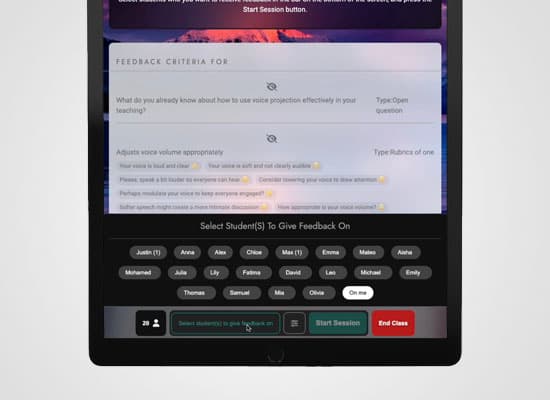
EduFade introduces in-action feedback!
Support your students with feedback, not only after the practising has already ended, but also during the action, so the student in the practising role can immediately act on it. Let students suggest feedback to them while the practising is still ongoing. Combine this with delayed feedback for meaningful discussions and self-reflection.

Give voice to every student
A feedback set triggers your students to participate more actively and stay focused on things that are actually relevant for their learning process. Moreover, they make the feedback process more inclusive by lowering the threshold for sharing feedback and respecting the privacy of the feedback given. Whether you are a more verbally strong student or a bit quieter in class, everyone has equal opportunities to provide feedback. Which also results in more, and more diverse, feedback to learn from.
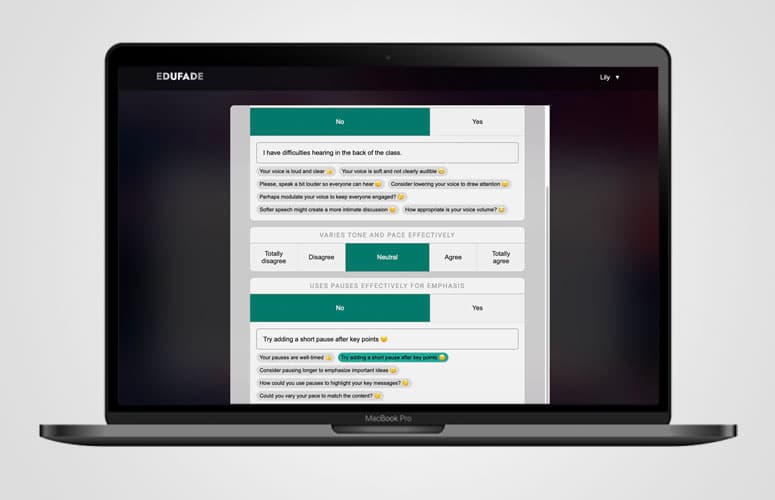
Whispers for real-time coaching
Increase your support by sending Whispers (short textual feedback messages) to students while they are presenting or practicing teaching. This allows your students to adjust their actions during the event, instead of after! Whisper anything you see fit or forward pre-defined whispers. Class interruptions are no longer necessary. More opportunities for students to experience success.
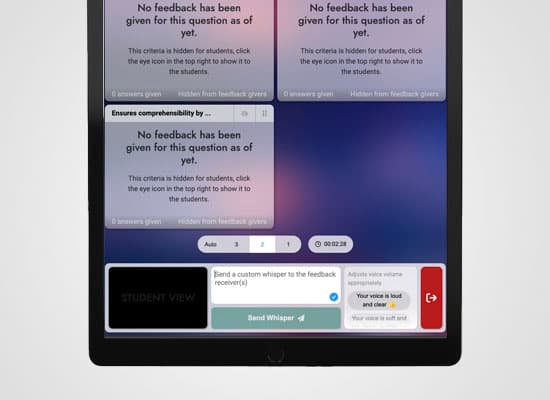
You are in control
EduFade provides several ways to manage the feedback process and take over control. You decide which feedback set to use in your classes. You decide which feedback criteria are visible to the students. You decide who receives the feedback. Only you can send whispers and forward feedback suggestions. You can supervise and moderate students’ responses to filter irrelevant or inappropriate feedback. And as only you can see who has sent specific feedback, you can use it as a starting point for formative discussion. Above all, only you decide when to use eduFade in your class.

Feedback Reports to spark evaluation
Feedback reports create insight by displaying all feedback given in one clear overview. You and the practicing students can see which whispers and feedback suggestions were sent and when. It also shows which feedback was sent in response to each of the feedback criteria. This makes the feedback report a valuable document that you and your students can review at any time. For example, you can use the feedback report to collectively discuss what everyone has learned, or to come back to it in one-on-one meetings with individual students.
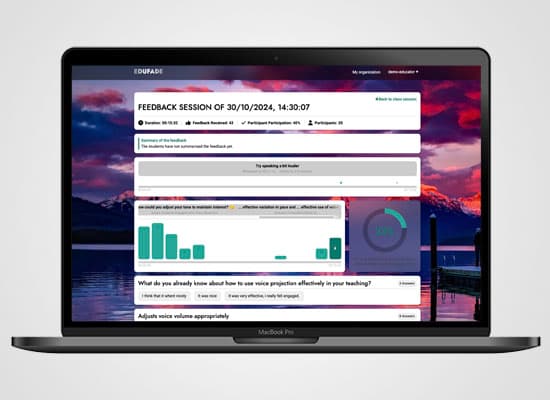
Summarize to feed forward
Complete the formative assessment process. Let students summarize the given feedback and reflect on the next step in their learning process. Formative assessment is about learning from feedback. To continue the formative process, students should evaluate the feedback and plan how they can use it in the future. Let students use the eduFade summary box for just that!
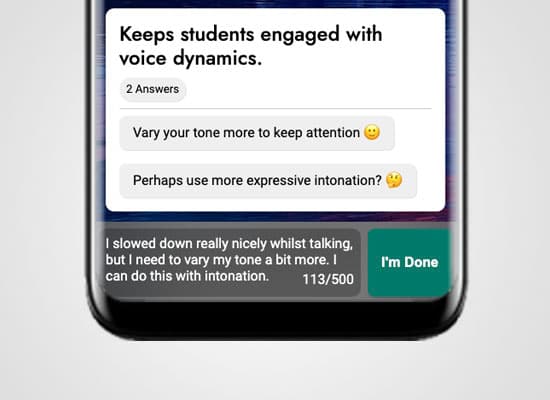
Ensuring a safe learning environment
Students learn best when they feel free to be themselves, without others judging them. With eduFade, you can ensure a safe learning environment. In the feedback report, students cannot see who sent the feedback. In this way you can protect a student’s privacy. This enables you to safely use the feedback report to start an educational conversation.

Made for all devices
EduFade is built to work on every device that has a web browser (phone, tablet, laptop, etc) and access to the internet. No installation or extra equipment necessary.

Join eduFade!
Experience how eduFade can optimize your formative assessment in practice situations, such as micro-teachings. Get a free trial account, which only costs you time and effort. Join our online support session that will get you started quickly. We provide you with sufficient accounts for students and teachers and tips to use eduFade successfully. Invite your colleagues and students and start to benefit from eduFade for your training contexts!
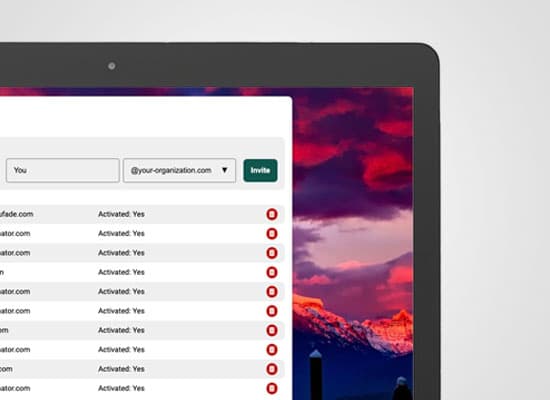
Frequently Asked Questions
We love our product and we want to show it to the world. We find that the best way to convince people of the power of eduFade, is to let them experience it first hand. That is why we are handing out free demo subscriptions. How long these free subscriptions will last, how many accounts you need and when you want the subscriptions to start is all up to you. It works as follows.